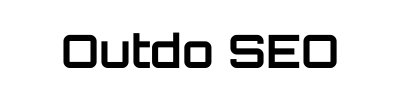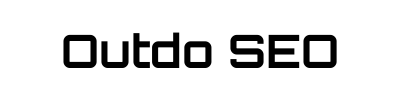Unlock Your
Discover how Outdo SEO can elevate your online presence with cutting-edge tools and strategies. Our expert team is dedicated to improving your search rankings and driving organic traffic to your site. Start optimizing today!
Explore Our Advanced SEO Tools
Discover the cutting-edge SEO tools that Outdo SEO utilizes to boost your online presence. Our tools are designed to provide comprehensive insights and actionable strategies, ensuring your business stays ahead in the competitive digital landscape.
Keyword Analysis
Gain insights into keyword performance and optimize your content strategy effectively.
Backlink Checker
Monitor your backlink profile and identify opportunities for link building success.